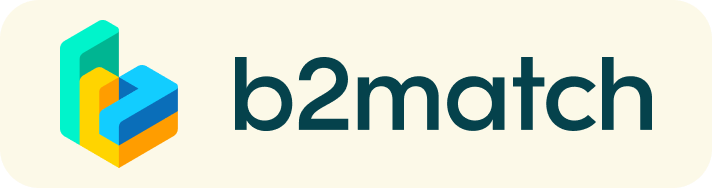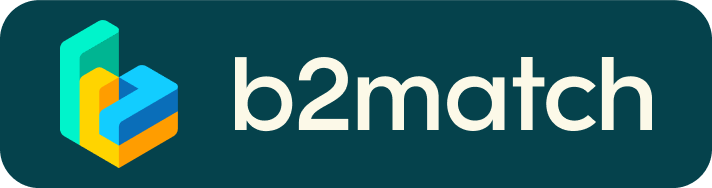Matchmaking events - How do they work?
A matchmaking event is an effective, efficient and easy way to connect and start meaningful conversations with potential cooperation partners. 30 minute meetings provide a perfect amount of time to identify synergies and common goals which can then be explored further in follow up discussions.
1) Registration
Register via the Register button.
2) Set up a profile
Your organisation
Create a clear and concise business profile to raise your visibility on the platform. Your profile should describe your company, technology, what you can offer to potential partners and who you want to meet.
Your marketplace
Use different options to provide more detail about your product, expertise, partnership and project opportunities. Completing information here enables others to quickly identify synergies and will significantly improve your experience and potential to meet people of genuine interest.
Activating your profile
Your profile will be reviewed and activated by the organisers once it meets the necessary standard.
3) Browse profiles of attendees
Go to the participants list to find out who is offering interesting and promising business opportunities.
4) Send & receive meeting requests
Browse published participants profiles and send meeting requests to those you want to meet during the event. Add a short message outlining why you are interested in a meeting as this will generate more positive responses.
Promptly accept (or decline) meeting requests. Think carefully before declining a meeting. Experience tells us that meetings that seem to be less well matched often end up being the most productive.
Only meetings that are accepted will be scheduled.
5) Preparation - one day before the event
Check your schedule and run a technical check ( virtual attendees only )
Technical Check
NB: Make sure you use Mozilla Firefox, Google Chrome or Microsoft Edge as your browser.
Check your audio and video by going to “Meetings”
Run a test by clicking on the green button
Use a headset for best experience
NB: Video call meetings can NOT be managed via the b2match Mobile App
6) B2B event - on the day
Access your Agenda to check details of all your scheduled meetings.
On Site Meetings
Participants should arrive at the venue in good time and book in with the organiser who will provide further instructions.
Hybrid/Virtual Meetings
Swedish companies participating in virtual meetings should log in to their accound and go to the Agenda at least 5 minutes before their meeting is due to start. Please check your camera and microphone and ensure there is no background noise.
Click on the green button and wait for your guest to arrive.
During your meeting
You can invite up to 3 guests into the meeting by clicking on “invite guests”.
The time left for each meeting time will be displayed in the left hand corner. Please make sure you end the meeting after 15 minutes to allow sufficient time to get to and start your next meeting on time. Alternatively you can wait for the next minute card to be displayed and click start the next meeting. This will automatically terminate the current meeting and start your next meeting.
Unable to attend or need to cancel your meeting?
If for any reason you cannot attend your meeting please ensure you message your guest to explain your difficulty and look to reschedule your meeting.
HAPPY MATCHMAKING!